Docker Standalone
Once you have successfully installed SigNoz on Docker Standalone, the following sections provide an overview of the activities that are required to successfully operate SigNoz.
Stop/Start
To stop the running SigNoz cluster:
- x86
- Apple M1
sudo docker-compose -f docker/clickhouse-setup/docker-compose.yaml stop
sudo docker-compose -f docker/clickhouse-setup/docker-compose.arm.yaml stop
To start/resume the running SigNoz cluster:
- x86
- Apple M1
sudo docker-compose -f docker/clickhouse-setup/docker-compose.yaml up
sudo docker-compose -f docker/clickhouse-setup/docker-compose.arm.yaml up
*Note: The stopped SigNoz cluster should resume and mount to the existing docker volumes.
Upgrade
Use the commands below to sync to the latest release.
- Checkout to
mainbranch:
git checkout main
- Pull the
latestchanges from the SigNoz GitHub repository:
git pull origin main
- Go to
deployfolder and run theinstall.shscript:
cd deploy && ./install.sh
In case you wish to upgrade the SigNoz cluster to a specific version, let's say v0.6.2, follow the steps below:
- Checkout to the v0.6.2 tag:
git checkout v0.6.2
- Go to
deployfolder and run theinstall.shscript:
cd deploy && ./install.sh
warning
- Be careful with breaking changes across versions!
- There might be misconfiguration caused by version mismatch.
Uninstall
Enter the following command to uninstall SigNoz:
- x86
- Apple M1
sudo docker-compose -f docker/clickhouse-setup/docker-compose.yaml down -v
sudo docker-compose -f docker/clickhouse-setup/docker-compose.arm.yaml down -v
Remove the Sample Application
Follow the steps in this section to remove the sample application that comes installed with SigNoz:
- From the directory in which you installed SigNoz, open your Docker Compose file in a plain-text editor.
- Linux users: you must open the
deploy/docker/clickhouse-setup/docker-compose.yamlfile. - macOS users: you must open the
deploy/docker/clickhouse-setup/docker-compose.arm.yamlfile.
- Linux users: you must open the
Comment out or remove the
services.hotrodandservices.load-hotrodsections: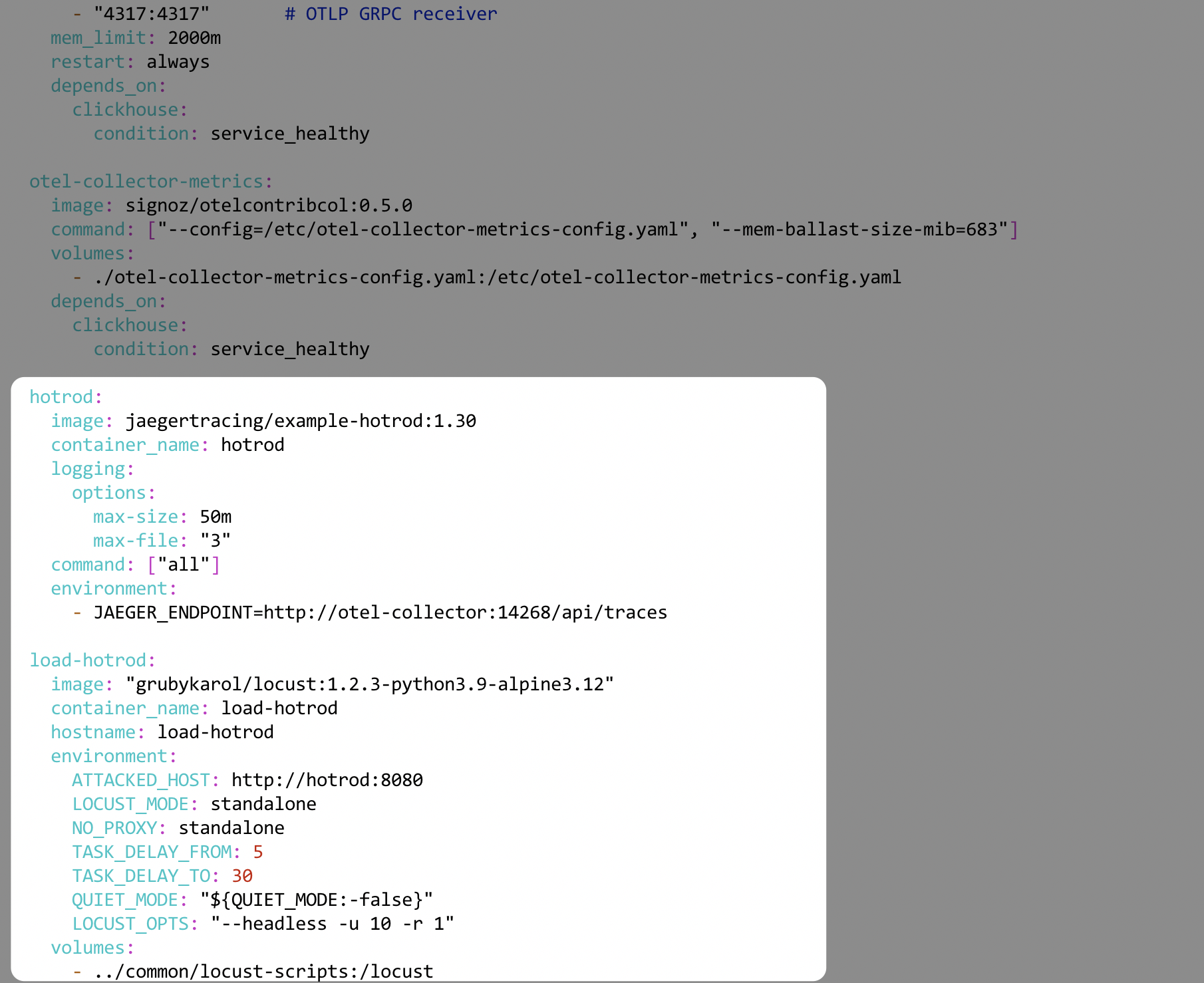
Move into the
deploydirectory and run theinstall.shscript again:
cd deploy && ./install.sh